Your domain name marketplace is much more than just a portfolio site.
It is your brand and your identity on the web as a domain name investor. Often it is one of the very first things a potential buyer looks at after they land on your For-Sale landing page or when you respond to an offer or inquiry via email.
That first impression matters. Design matters. Mobile-first, stunning graphics, crisp typography, bold call-to-action buttons, and a customized message focused on benefits make interested parties not only consider the opportunities but pay a premium for it.
At Efty, we are immensely proud to host many of the top domain name portfolios on the web and are humbled by the continuing growth of our marketplace feature. You matter to us. We understand you want to be able to separate yourself from the pack and stand out from the crowd which is why we keep bringing modern design and features such as live chat and MailChimp integrations to Efty.
Michelet
Today, we are super excited to announce Michelet. A brand new theme for your marketplace.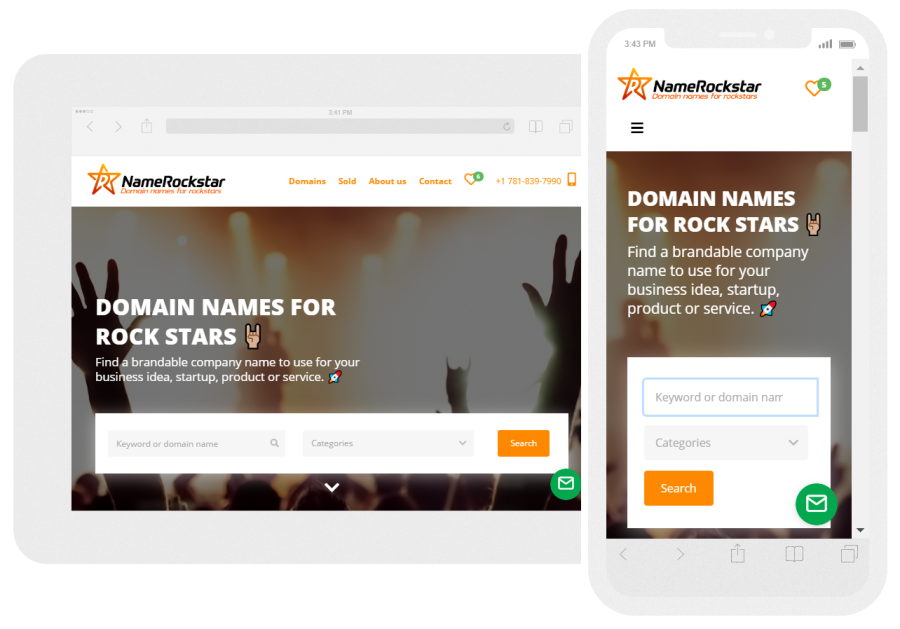 Michelet not only sports a modern, mobile first design, of which you can change the colors, background image, and logo, it also comes with a bunch of new features and improvements.
Michelet not only sports a modern, mobile first design, of which you can change the colors, background image, and logo, it also comes with a bunch of new features and improvements.
Shortlist.
 The Michelet marketplace theme allows anyone who’s browsing your site to favorite a domain name by clicking or tapping the small heart-shaped icon underneath the description or within the search results. A shortlist of all favorite domain names can then be accessed by navigating to the heart-shaped icon in the main menu of the site.
The Michelet marketplace theme allows anyone who’s browsing your site to favorite a domain name by clicking or tapping the small heart-shaped icon underneath the description or within the search results. A shortlist of all favorite domain names can then be accessed by navigating to the heart-shaped icon in the main menu of the site.
A Custom Page & Contact Us Page.
Besides an existing “About Us” page you can now create another custom page which will be displayed in the main navigation of the Michelet theme. You can name this page yourself so you can use it however you see fit. Showcase previously sold domains, create a “How does this work” page where you outline the purchasing and transfer process, or put up a widget from another site. We’ve also added a static “Contact Us” page. Both of these pages will show up across any marketplace theme you choose for your site.
Easy Make-Offer forms
Buyers can now submit an offer for a domain name without leaving the search result pages on your marketplace site. As with all inquiries, Efty will collect as much relevant information as possible about the submitting party, such as a telephone number and IP address, making it easy for you to research the potential buyer.
Increased logo size
The Michelet theme features a larger logo in the header of the site for increased exposure and easier navigation on both desktop and mobile devices.
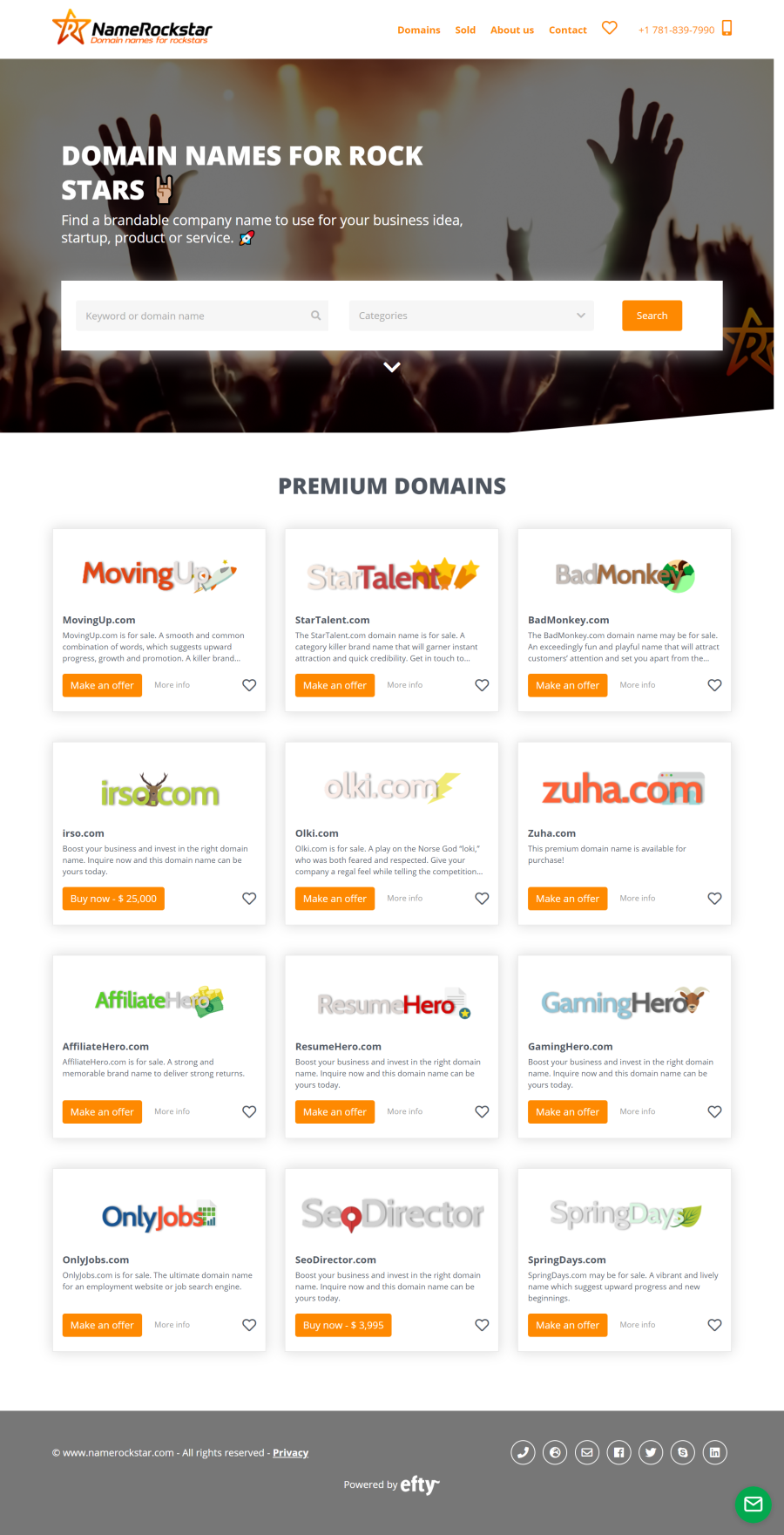
To change the theme of your marketplace to Michelet, you navigate to Settings > Marketplace in your account.
Don’t have an Efty account as of yet? Sign up for a 30-day, free trial today.

Michelet theme new features are great. But, I do not see any advantage of having the logo image so large. Visitors are coming to look for domain names, not logos. Will we have the option to make the logo smaller?
Also, making Visitors understand that they have to click on the categories drop down to see the selection of domain names assumes that the visitor will put the effort into learning how to use the site. Can the categories appear upon page load like the Borgen theme does?
Your effort is great, but I will not be using it.
Thanks, Scott S
LikeLike
Thank you for the new Theme. However, please consider the following things:
1. My domain name is “Fiery Names”. My header background is a fire image, which I don’t want to shadow. But there is no option to remove the shady effect in this new theme. Every website does not need shady effect. There ought to be an option to remove the shady effect.
2. When we click on the category on the search bar, no drop down list is opened. Instead the names of the categories appear above the search bar with left alignment. Has it been done intentionally?
3. After clicking the Search button, a new page is opened with the domains listed there. But the sliding filters are not found there, which we found in the previous themes.
4. There seem to be option to make only one extra custom page, apart from About Us. How to add more?
5. What if I want to add a few pages, and don’t want to add them in menu? How do I do that?
6. No option to change the footer color.
7. On mobile, the Favourite icon (heart) occupies the conventional menu icon space. And the menu icon goes below the website logo, which enhances the top header area more than expected.
7. I think every theme ought to have at least some amount of flexibility by way of checking some check boxes etc in the admin side. Otherwise all Efty websites will look similar, which may not be your goal.
LikeLike
Efty continues to innovate and add even more functionality to its platform. GREAT JOB!!! 🙂
LikeLike