Add TXT or MX records to your domain name(s)
Our Bulk DNS manager allows you to add TXT and MX Records for your domain names. Keep in mind that your domain name(s) need to point to Efty’s nameservers for this to work:
ns1.eftydns.com
ns2.eftydns.com
Entire portfolio (bulk)
To add or update TXT and/or MX records for your entire portfolio, you navigate to Settings > Bulk DNS. You can add, edit, or remove records for your whole portfolio here. Depending on the size of your portfolio, it might take some time for these changes to propagate. Changes made via the Bulk DNS will overwrite any changes you’ve previously made for individual domain names.
Individual domain names.
To add or update records for a single domain name, you first search for the domain name in your portfolio overview and then click on it. Now click on the NS records tab and then click the “Edit custom NS records” button.
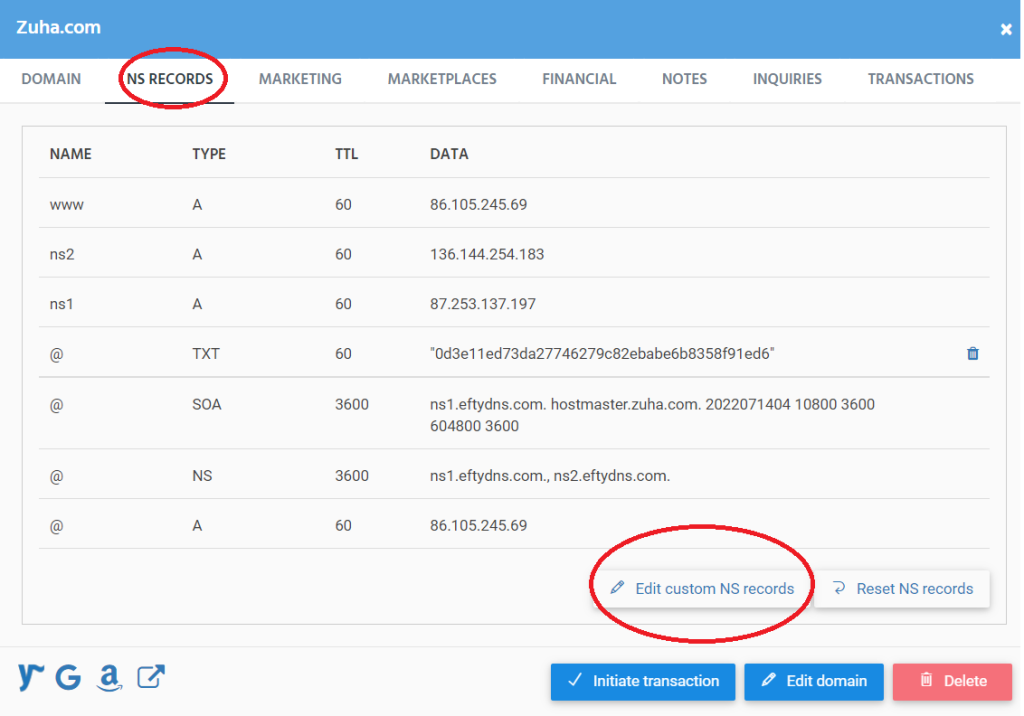
Don’t forget to save your changes, and remember that it may take a little while for changes to propagate.
