Add UserWay’s Accessibility widget
To activate UserWay’s accessibility widget to your Efty marketplace site or custom for-sale landing page domain, you must create an account at Userway.org/singup. After signing up, you immediately get your widget embed code, which looks like this:
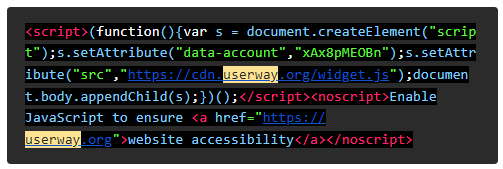
Copy the code and paste it into the designated field under Settings > Marketplace within your Efty account. Don’t forget to save.
The widget should show up on your marketplace right away. You can customize and change it further with your UserWay account.
