Add WhatsApp to your Custom For-Sale Landing Page Domain or Marketplace
Our integration with Wati.io lets you chat with visitors using WhatsApp on your custom For-Sale landing page domain. Link your WhatsApp number and allow mobile and desktop users to send messages from their WhatsApp accounts to yours.
To get started, please visit https://www.wati.io/whatsapp-chat-button/ to link your mobile phone number and customize your chat button.

Scroll down and click “Generate Widget Code”
Copy the Widget code and navigate to Setting > For-Sale landing pages within your Efty account. Now paste the widget code in the “Wati.io embed code” field:
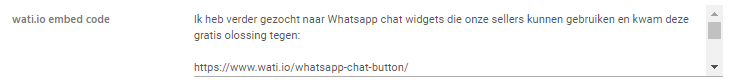
Suppose you are also using our Tawk.to Live Chat integration, you have to choose which integration will be the default since you can only use one live chat integration simultaneously on the same domain.
Once done, don’t forget to save your settings.
