Change which domain names are listed on your homepage.
Once you have successfully set up your marketplace, you will notice that the nine most recently added domain names are featured on your homepage. You can change which domain names are displayed by selecting domain names from your portfolio and marking them as “Premium. " To do this for a domain name, you search for and open the domain name in your Efty account and click the Edit button.

Now click the Marketing tab of the domain name and check the “Premium” checkbox. This will place the domain name on your marketplace's homepage. You can feature as many domain names on your marketplace's homepage as you like, but we recommend featuring at least three domain names.
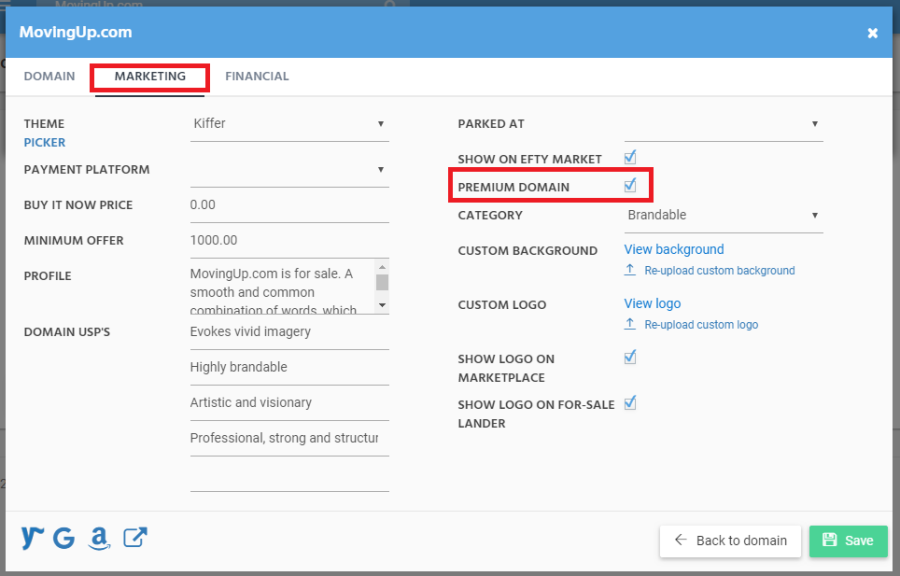
Premium domain names are being displayed in the order of when you added them to your Efty account, with the most recent domain name showing first. If you want to re-arrange the order they are being displayed, go to Settings > Premium Domains, where you can drag and drop your premium domains and change the order.
