Saving your Smart Lander
Your Smart Lander is saved the moment you create it and assigned a unique Shortcode that contains a string of letters and numbers, such as 73mjkd39y3khju9k
When you customize your Smart Lander, you should permanently save each change you make to the mock-up with the Instant Edit, Settings, or Form tool.
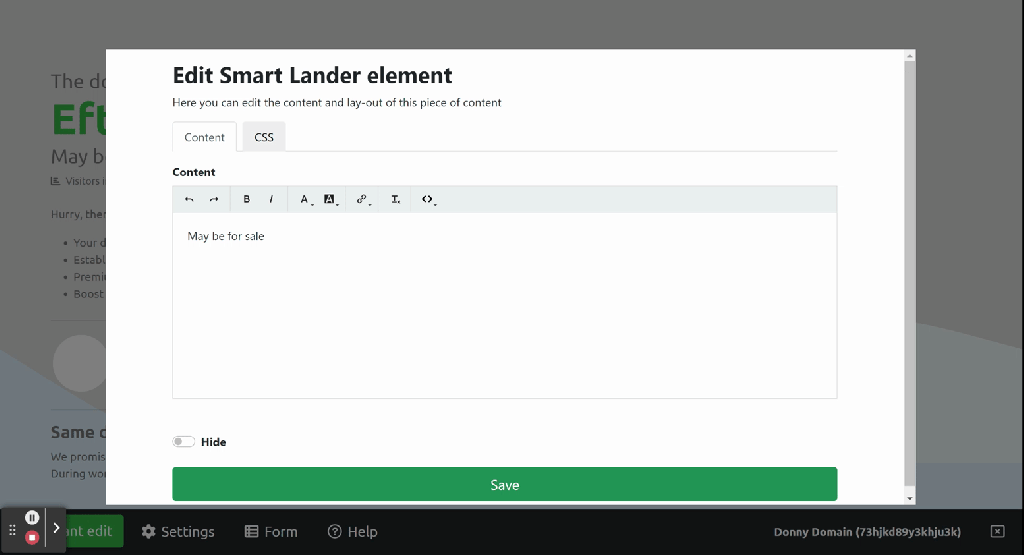
You can find saved Smart Landers, including their unique shortcode, under Settings > Smart Landers in your Efty Investor account.
