Seller Profile
A Seller Profile is displayed on your Smart Landers when you choose “Fully Sized” as the Content Type for the Smart Lander.
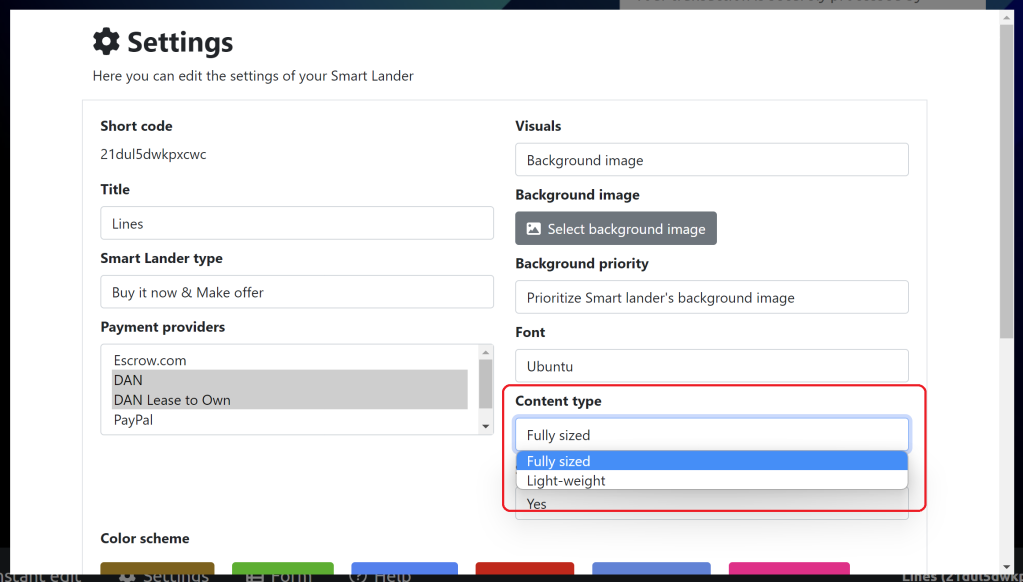
By default, a Seller Profile contains the following information:
- Your name or company name
- Your Avatar
- A timestamp showing when you were last online.
The Name and Avatar are taken from your Efty.com seller profile and can be added or changed by navigating to the Efty.com settings in your account.
Here’s an example:
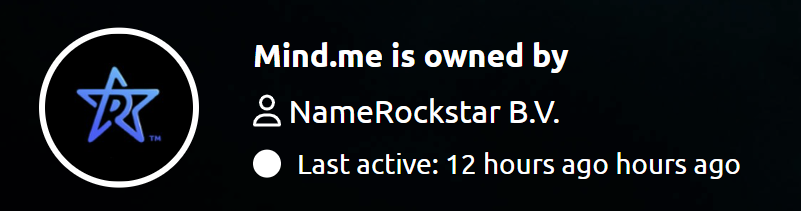
Each element can be edited or hidden. So, let’s say you are brokering a domain name instead of owning it; you can easily change the text to reflect this.
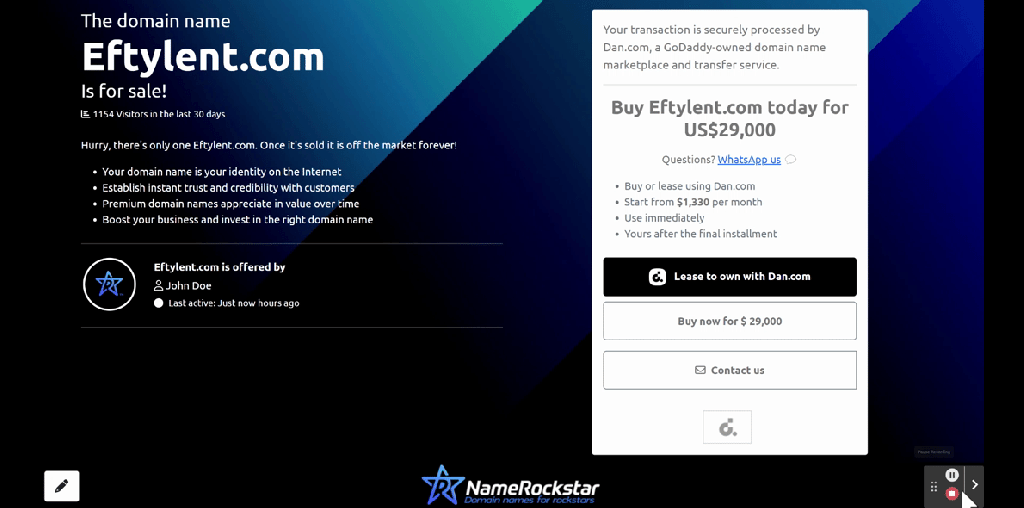
Hiding the Seller Profile is also done via Instant Edit by clicking the element you wish to hide and then checking the Hide box.
