Display Buy-It-Now buttons on your For-Sale landing pages.
Efty Investor allows you to place BIN (Buy-It-Now) buttons on your For-Sale landing pages and marketplace site. To start with BIN buttons, you must first set up integrations with your preferred payment partner. Efty offers integrations with Dan.com, Escrow.com (Escrow Pay), PayPal, and Stripe.
Once you have successfully linked your Efty Investor account to your preferred payment provider(s), you can set BIN prices for domain names in your portfolio.
To do this for an individual domain name, you search and open the domain name in your Efty Investor account and click the Edit button.

Click on the Marketing tab of the domain name. Here, you can set a BIN price for your domain name.

Remember to save your newly created changes.
Customize your For-Sale landing pages in bulk.
You have two options to customize your For-Sale landing pages in bulk.
First, you can bulk-edit 100 domains from your account’s Domains overview. Here, you can select up to 100 domain names and click the Edit Selection button at the top of the grid.
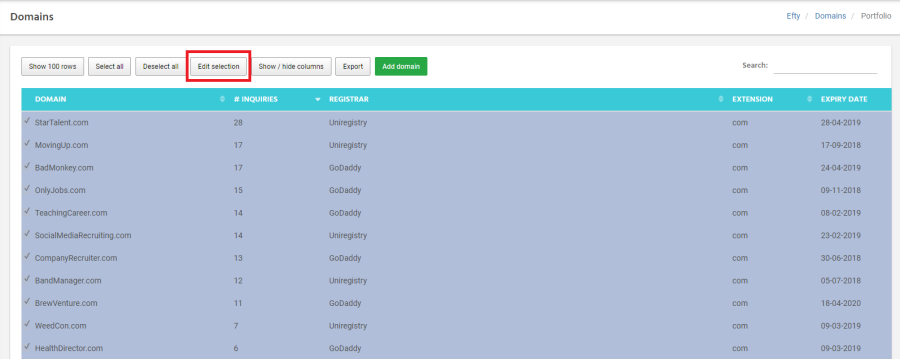
Select the “Bulk edit” option in the popups screen next:

Now, you can edit various settings for your domains, including the For-Sale landing page theme, the USPs, the text, and much more. To copy a value to all the other domain names in the selection, click on the small “copy” on the right-hand side of the input field.

Remember to click the green Process button at the bottom of the page to save all your changes.
Secondly, if you want to bulk-edit more than 100 domains, you can use our Bulk Import and Update tool to edit your entire portfolio by downloading and updating a CSV file. Click here for a detailed tutorial on how to use this tool.
